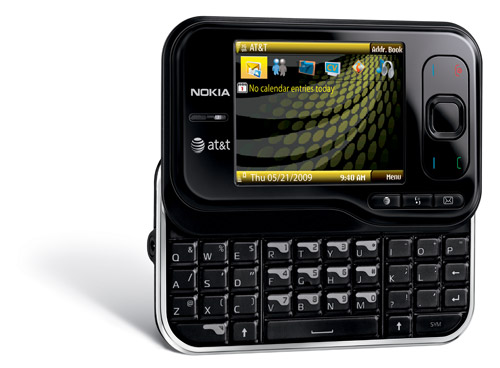The good: The Apple iPhone has a stunning display, a sleek design, and an innovative multitouch user interface. Its Safari browser makes for a superb Web surfing experience, and it offers easy-to-use apps. As an iPod, it shines.
The bad: The Apple iPhone has variable call quality and lacks some basic features found in many cell phones, including stereo Bluetooth support and 3G compatibility. Integrated memory is stingy for an iPod, and you have to sync the iPhone to manage music content.
The bottom line: Despite some important missing features, a slow data network, and call quality that doesn't always deliver, the Apple iPhone sets a new benchmark for an integrated cell phone and MP3 player.
Specifications: OS provided: Apple MacOS X ; Talk time: Up to 480 min